My big win for the year is digital organization. There are a lot of bits to that but one that I’m looking to tackle is email organization. I got a text message after I sent an email to my list that the recipient replied and got the message ‘inbox full.’ I knew it was time.
I’m not an inbox zero person. I developed some bad habits through my 20+ years of contracting and consulting where my correspondence was relatively silo’d and then I’d move to a new company or project. I’m actually pretty good at doing quick triage as well as remembering I have an email about that and searching to find it in the depths.
I would occasionally have high hopes of using some sort of foldering system but those ended up feeling like I was hiding things since I wasn’t using them consistently. Or it was confused by overlapping, subprojects, etc.
I also am admittedly a bit of an information hoarder. I tend to want to keep a lot of things just in case. And honestly more often than never I am glad I saved a copy. But I’m working on the reality of this.
I know I’m not alone because I talk to a lot of my clients about this. They get sent hundreds of emails a day and just triaging them is a huge part of their job. While that won’t go away there are some tips to making this more manageable.
- Cull – This includes unsubscribing (and bulk deleting) and removing yourself from notifications from various apps/systems you don’t need. Bonus: Talk to your team about which information systems are best for which kinds of communication as well as the level of work you want to be cc’d on (this won’t be consistent but it’s a great thought process for everyone to do).
- Focus your time – While you may need to do quick scans for urgency limit that and calendar times throughout your day to deal with email and get rid of notifications that distract you when you’re focused elsewhere.
- Reference emails – If it doesn’t require action create a “reference” folder to drop it into and/or determine if that information is better documented elsewhere.
- Now emails – Anything that takes ~under 2 minutes deal with it in your scheduled email time.
- Later emails – Anything that takes longer and needs to be handled in the next two weeks, drop it into a “week” folder and calendar time when you’re going to work on that topic. Anything that doesn’t need to be handled right away drop it into a “later” folder to review weekly (add this to your scheduled week review). Bonus: Reply to anyone awaiting response with your ETA for completion or review for questions (overestimate so you’ll be successful).
- Tools – Think about whether there is a benefit to some of the advanced tools like flagging, autoreply, snooze/reminders, templates, notes, or forwarding (these tools vary per system).
I am currently focused on the cull phase. While I do that I am also adding some logic around where I’m keeping certain reference information, most of it is moving to Evernote. I of course have multiple inboxes but am currently focusing on my work email. And I upped the max file size on my mail server so hopefully that’s good to go
What is most successful for you to keep email under control?








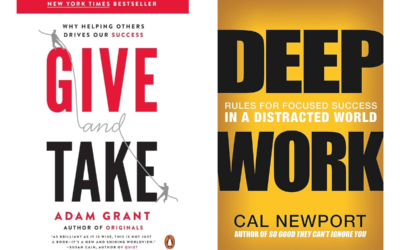


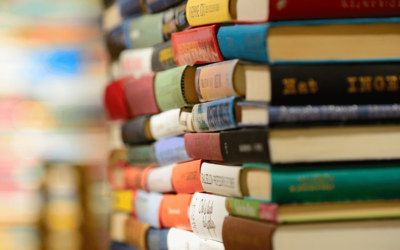
Managing email overload can be a daunting task, but it’s crucial to maintain productivity and avoid burnout. Dana Zellers provides helpful tips on how to keep your inbox organized and under control. With her insights, you can learn to become more efficient and effective in managing your email.